Contact Us
What Do the Lights on Airpods Mean ?
If you’ve recently purchased your Apple Airpods or just aren’t familiar with the product then you might be wondering what the lights on the charging case mean. But there is nothing to bother about the same. You will get to know about the different blinking lights which are displayed on the charging case of the AirPods.

Read more:-
- CAN YOU CONTROL VOLUME WITH AIRPODS?
- WHY ARE MY AIRPODS NOT CONNECTING?
- TOP TRENDING WAYS TO MAKE MONEY ONLINE IN INDIA 2022
Where to find the status lights on an Airpod?

Depending on your AirPods model, the Status Light can be found inside or outside the charging case of your AirPods. If you’re using the 1st or 2nd-generation AirPods, then you’ll find the Status Light within the charging case of the AirPods between the two earbuds. Simply open the lid of the charging case to see the Status Light of the AirPods.
If you’re using AirPods Pro, then the Status Light is on the front side of the Charging Case, just below the lid. The Status Light will stay on for some eight seconds when you put it on the Wireless Charger for charging.
What do these blinking lights on the Status Light mean?
AirPods and AirPods Pro cases have a single LED-Light section which is capable of changing to 4 different colors where every color denotes a message to the user about the AirPods like are the Airpods charged or not, how much battery is left, connection issue, etc. Let’s decode the meaning of the blinking lights of AirPods and AirPods Pro.
- Flashing White light: This light occurs when you press the button on the back side of your Airpod’s charging case. It tells that your Airpods have entered pairing mode and are ready for a Bluetooth connection with a device. When this light show on the case, then you can connect your Apple device with Airpods through a Bluetooth connection. This can also happen by mistake if you accidentally pressed the pairing button on the back side of the charging case.

- Green light when Airpods are in the Charging case: When you see this light with your Airpods in the charging case, it indicates that both the Airpods and the charging case are fully charged.

- Green light when the Charging case is empty: When the Charging case is empty and it shows a green light, it means that only your Airpod case is fully charged. It doesn’t mean that your AirPods are fully charged as they’re not in the Charging Case.
- Amber light when Airpods are within the Charging case: This happens when you place the Airpods that are not yet completely charged in your case and that your charging case has started to charge them.

- Amber light when the Charging case is empty: This indicates that your AirPods’ case is not fully charged and that it needs to be charged immediately. When we see an amber or red light on the Status Light, it generally means that there is less than one full charge remaining.
- Amber light when the Charging case is connected to a power source: This indicates that your Airpod case is being charged.
- Green light when the Charging case is connected to a power source: This indicates that your Charging case has been fully charged and now, you can disconnect the case from the power source.
- Flashing amber light: This is not as common as the rest given above but if this happens, you don’t need to worry as this just signifies that your Airpods are facing a pairing error and just need to be reset and reconnected again.
Read More – Why Are My AirPods Not Connecting?
- No light: When your Airpod case shows no light on the Status Light at all, it means that it has fully run out of battery. This generally happens when the user has not been paying attention to the warning lights of the Airpods. But don’t worry, just connect the case with a power source and charge your Airpods again and it will again show the Status Light with amber color indicating they’re in charging mode.
Read More – How Long Does Airpod Battery Last?
This is everything regarding what the lights on your Airpods may mean. Now, if you are facing some problem regarding the amber blinking light on the AirPods, then also read this article where we’ll try to help out regarding this issue also.
What to do in case of the amber blinking light on the AirPods?
There are some rare cases when problems in Airpods occur but there is nothing that can’t be solved. To solve this issue, you just need to reset your Airpods. It is not as tough as it may sound, following few steps given below will help you regarding the issue.
Unpair your device.
Generally, amber blinking lights indicate that there are some paring issues on the Airpods with the device to which you want to connect the AirPods so you would need to unpair your device completely to get a clean fresh start. And after unpairing the device, reconnect the device again and check still the AirPods can connect to the device or not.
Reset your Airpods.
After unpairing your device, you would need to clean its memory and reset your AirPods. You can do this by pressing the Setup button on the backside of the charging case. Now, press and hold the Setup button until the LED light of the Status Light flashes and starts blinking continuously in white color.
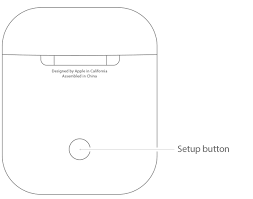
Pair your Airpods with your device.
Now that you have unpaired and cleaned its memory, you must pair it back again to reconnect and enjoy using it again.
Now it would either go back in working order but if not, then you can retry this step again, and if it still does not work, it would mean that there is a functional problem on your AirPods. You would then need to get in contact with the nearest Apple Store in your locality and get it replaced with a new AirPods.
Read More – Why Are My AirPods Not Connecting?
Status Light of Airpods in case of wireless charging.
In case your Airpods use a wireless charging case or when you place your AirPods charging case on the wireless charging pad, the LED light of the Charging Case would take about 8 to 10 seconds to indicate that the charging process has started. It would not show any light regarding the status so you would have to either tap on the Charging case or take it off the pad for the LED to light up again.
This was all about what the light on AirPods means.
Read More – Can Someone Connect To My AirPods Without Me Knowing?








